
Pika Labs: Demystifying AI and Unlocking The Mystery
Step into the exciting world of artificial intelligence, where keeping up with the latest apps and features can feel like a wild adventure! While we’re well aware of the sci-fi movie vibes AI can bring, we also believe it’s crucial to dive into the coolest AI tools. Meet Pika Labs AI, the rising star in the AI video realm.
Imagine combining the powers of Midjourney and Runway – that’s Pika Labs for you!
With a bit of magic in your workflow, you can whip up some seriously awesome cinematic videos.
Join us on a journey guided by Curious Refuge, and let’s discover how you can easily create your own blockbuster AI videos with Pika Labs.
Get ready for some AI movie-making fun!
Meet PikaLabs: Your AI Movie Magician!
Ever wondered if your text or still images could magically transform into fantastic videos?
Enter PikaLabs – the ultimate wizard using Artificial Intelligence (AI) to make it happen!
Move over, RunwayML – PikaLabs might just steal the spotlight, and some argue it outshines the competition.
Dive into their official video, and you’ll be amazed by the quality – it’s all AI, baby!
PikaLabs made its debut in July, and if you’re in the loop with AI trends, chances are you’ve already caught wind of this rising star.
Get ready for a cinematic experience like no other!
Unleash the Magic of PikaLabs!
Wondering what wonders PikaLabs can work for you?
Buckle up for the ride of creativity with these exciting features.
Text-to-Video Marvels: Generate top-notch three-second videos with just your text prompt, text mixed with images, or even images alone.
Secret Messages in Motion: Encrypt a text message (up to 20 characters) or an image, like your brand logo, seamlessly embedding it into your video. It’s like a secret code aligned with your chosen theme!
Total Creative Control: Tweak settings like frame rate, motion, camera movements, and aspect ratio to craft the exact video output you’ve been dreaming of.
Ready to dive into the PikaLabs wonderland? Let me guide you through the magic!
Add Some Cinematic Flair To Your Visuals!
In this guide, we’ll be walking in the footsteps of the wizards at Curious Refuge.
Known as the “world’s first online home for AI storytellers,” they’re the genius minds behind those Wes Anderson-style Star Wars trailers we’ve raved about.
But wait, there’s more!
Curious Refuge offers an AI filmmaking course – the ultimate playground for enthusiasts like you. Dive into it here if filmmaking with a touch of AI is your jam.
Now, onto the action!
Start by conjuring up an image, whether it’s an AI creation or something straight out of your imaginative brain.
Our guide suggests using Midjourney, a top-tier text-to-image AI tool, to kick off this cinematic adventure.
Let the creative vibes flow!
Dive Into Pika Labs: Your Cinematic Playground
Unlock the doors to Pika Labs and let the magic begin!
This vibrant realm operates as a Discord server, just like our trusty friend Midjourney.
If you’ve mastered the art of summoning AI images through prompts in Midjourney, get ready for a familiar experience with Pika Labs.
Not familiar yet? No worries – getting started is a breeze!
Craft Your Cinematic Vision: Prompt and Direct With Pika Labs
Embark on your cinematic journey by effortlessly entering prompts and shaping your video scenes.
Follow these simple steps to make the magic happen.
Enter a Prompt: Type in the action you envision for your video scene.
Upload Your Image: Drag and drop your image file into the Discord channel.
Direct the Action: Specify the type of action you’d like to see unfold in your cinematic creation.
Caleb from Curious Refuge shares valuable insights on crafting effective prompts, but feel free to experiment with different approaches.
Pika Labs is a filmmaking whiz, allowing you to command camera movement, zoom, rotation, and even adjust frames per second.
Pro tip from Caleb: Use these tags at the end to refine your creation and remove unwanted qualities.
“-neg morphing, erratic fluctuation in motion, noisy, bad quality, distorted, poorly drawn, blurry, grainy, low resolution, oversaturated, lack of detail, inconsistent lighting.”
Get ready to see your cinematic dreams come to life!
Fine-Tune Your Cinematic Creation: Refresh or Shuffle Tactics
Once you’ve entered your prompt and directed your scene, the next steps are a breeze:
Hit Enter and Wait: Give your AI about 30 seconds to work its magic, rendering and loading your video clip.
Review and Decide: Take a look at your AI-generated clip and decide if it’s a thumbs-up or if you want to make some tweaks.
Options at Your Fingertips: Choose to refresh (letting the AI run the prompt again as is) or shuffle (tweak your prompt before trying again).
This is your playground to experiment!
Dive into Pika Labs, play with its AI prowess, and discover the perfect prompts for your cinematic vision.
Let the creative exploration begin!
Polish Your Creation: Dealing With Watermarks
While creating cinematic wonders with Pika Labs, here’s a heads-up: your masterpiece will have a watermark in the corner.
No worries if you’re just testing the waters or sharing with friends; it adds a touch of charm.
But, if you’re aiming for a watermark-free experience, here are your options:
Consider Ethical Sharing: If you’re sharing for exploration or with friends, leaving the watermark on adds a cool touch, letting others know its origin.
Remove with Wondershare PixCut: To bid farewell to the watermark, the tutorial suggests using Wondershare PixCut.
It’s user-friendly and effective.
Keep in mind, though, it’s not a free ride.
Advanced Editing Tools: For the seasoned video editing pro, After Effects or similar advanced apps can also help you erase the watermark.
Choose your path wisely and let your watermark-free masterpiece shine!
Elevate Your Creation: Resolution Upgrade and Export
Ready for the grand finale? Let’s give your cinematic masterpiece the ultimate upgrade with these steps:
Topaz AI App Magic: Take your video to the Topaz AI app, following our guide’s advice.
This powerhouse can boost your video’s resolution and export it to a larger file size.
Imagine transforming your SD video into a stunning 4K or 8K version!
Smooth it Out with Proteus AI: Consider using a different AI model, like Proteus AI, to add a finishing touch and smooth out any imperfections before exporting.
Export Settings Wisdom: Explore various export settings, but our guide suggests ProRes 422 Standard as a solid choice for the best results.
And just like that, you’re done!
Behold your cinematic AI video, a masterpiece born from the depths of your imagination and the intricate algorithms of artificial intelligence.
Is Pika Labs Free?
Get ready for a burst of creativity!
Pika Labs is here with a groundbreaking Text and Images-to-Video platform.
Just type away, and watch the magic happen – turning your Midjourney images into captivating videos right on Discord!
And guess what?
It’s all free during the beta phase!
May You Like Also: Onbuy Reviews: Is It Legitimate Or A Scam?
Final Talks
There you have it – the journey from imagination to cinematic reality with Pika Labs!
Whether you’re crafting mesmerizing videos, embedding secret messages, or fine-tuning your creations, Pika Labs is your AI companion for unleashing boundless creativity.
So, grab your popcorn and enjoy the show as you embark on your cinematic adventures.
Lights out, creativity on!
You May Like Also:

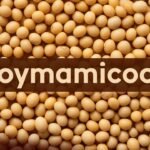











6 thoughts on “Pika Labs: Demystifying AI and Unlocking The Mystery”