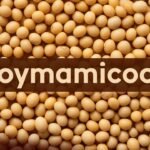7 Types of Text Editors For Programming
A text editor allows you to edit the contents of a text file. In the context of programming a text editor usually refers to one that helps you to edit source code.
The best coding software generally has functions that make coding faster and easier, such as auto-complete and syntax highlighting.
If you’re looking for code editors, free options are available but you may have to pay for more advanced features.
1. Visual Studio Code
Visual Studio Code is an open-source code editor from Microsoft. It supports languages such as JavaScript, Python, and C++. It is a good option if you’re a beginner at coding.
It’s lightweight and powerful with different customization options. You can change the keyboard shortcuts, colors, and the UI layout.
An IntelliSense Engine will assist you with writing code swiftly and accurately.
If you use a Mac, there is something important to know about. When choosing the best text editor for Mac, it’s important to keep your goal in mind. Text editors can perform many different tasks.
The best text editor for Mac will depend on your requirements. Do you want to write a draft with no distractions? A simple text editor for Mac will serve your purpose.
Do you want to create well-structured documents? Many text editors can help you to do this. If you want to edit code, you will need a Mac text editor app for editing code. The best code editor for Mac will be one that suits your purpose best.
2. Atom
Atom is an open-source free script editor made with developers in mind. It supports languages such as C++, CSS, Java, Ruby, PHP, and SQL.
With a large community of developers, you will get consistent updates. A GitHub package is included so it’s a good option for users who prioritize GitHub integration.
Useful features include auto-complete and search and replace. Syntax highlighting is available for different languages.
This is more than just a text editor as it is great for developers who want to collaborate with others. Cross-platform editing is possible and you can add packages to expand functionality.
3. Vim
Vim is a text editor with support for many different languages. It is free to use and one of its best features is all the extensions it has to offer.
Programmers who want to fix bugs and increase functionality on pre-existing codebases find it very useful. It offers:
- Support for many file formats
- Powerful keyboard shortcuts
- Extensive plugin system
- Integrates with many tools
- Excellent search and replace
4. Coda
Mac lovers regard Coda as the best coding software with its clean interface and design specifically for use on a Mac.
It has some great basic tools for working with many different coding languages. You can edit on your desktop or remotely on your iPhone where you can test out previews.
At the surface level, Coda may seem like a basic text editor with auto-complete, syntax highlighting, and code folding. However, the latest version has some unique features.
- CSS overriding
- Panic syncing for private keys and passwords
- Local indexing
- Auto-completion for anything from functions to classes.
5. Sublime Text
Sublime Text supports a number of languages such as Python, PHP, and C++. You can download and use it for free but features are limited.
Paying $99 for a license gives access to more features and unlimited use. Developers who enjoy using shortcuts and having customization options will appreciate this software.
This is a lightweight editor with some great features. For example, a Multiple Section feature allows you to find, change, and rename multiple lines. It has good search and replace functionality.
6. NetBeans
NetBeans is an open-source editor that supports languages like HTML5, Java, JavaScript, C++, and PHP.
It is free to use and can help you to develop web, desktop, and mobile applications.
There are many different customizable elements and you can preview changes as you execute them.
Some useful features are code folding and formatting, auto-complete, and the ability to customize keyboard shortcuts. You can get an overview of warnings and errors.
7. BBEdit
BBEdit is a professional HTML and text editor specifically for Mac. It offers a free version with limited features and a paid plan for $49.99 per user.
It works with all the Mac keyboard shortcuts and you can use AppleScript to modify built-in behavior.
Useful features include a clean interface, search and replace, auto-complete, and previews in any browser.
You can manipulate text and it has good file handling capabilities. A useful feature is that you can add special characters to HTML.
Conclusion
If you want to find a good text editor, you have many options to choose from.
It will all depend on your level of programming skills and what you want the text editor to do.
Some of the above options are free to use and others require payment. Some are easy to use whereas others will have more of a learning curve.
You May Like Also: