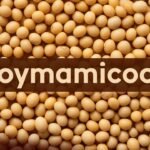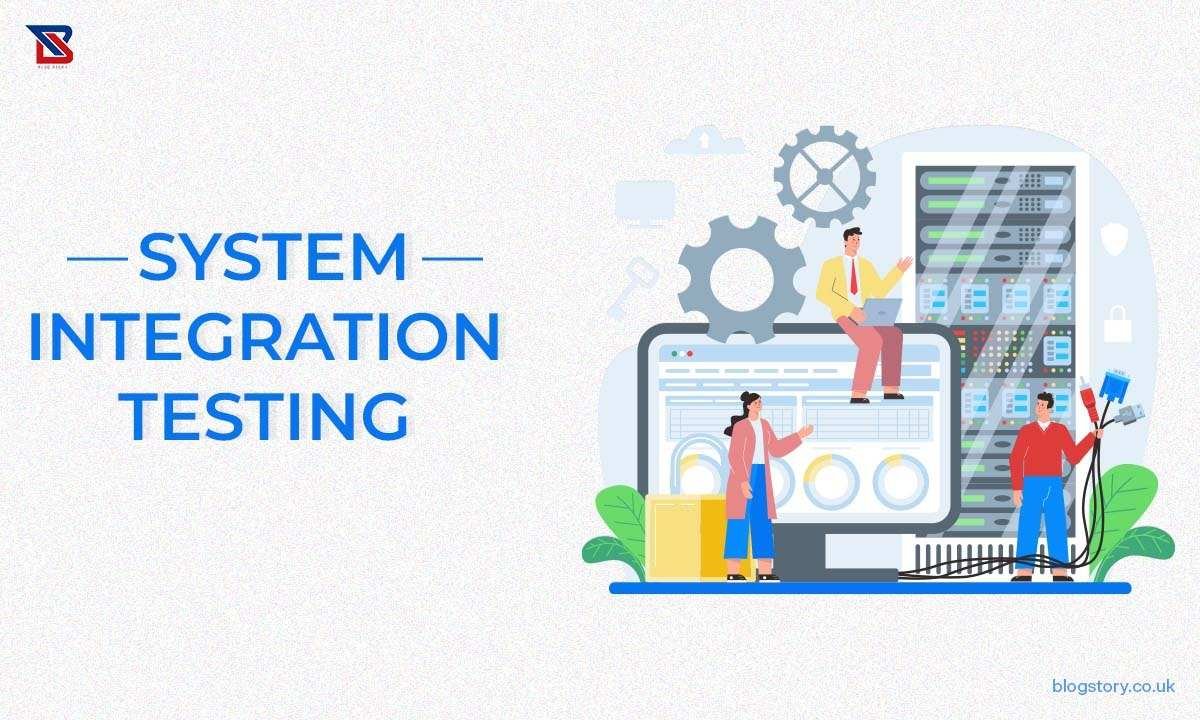
What Are The Best Practices For System Integration Testing in Software Testing
Software testing includes system integration testing as a crucial step. Integration testing must be carefully planned and carried out to guarantee that various software components or systems perform as intended. This article outlines some best practices for effective system integration testing.
Have Clear Objectives and Scope
Before starting system integration testing in software testing, clearly define the objectives and scope of testing.
Know exactly what functionality and integrations need to be tested. Define the boundary of the integration testing to focus on validating the connections and data flow between systems.
Having clear objectives and scope provides a focus for test planning and design.
Follow an Integration Testing Strategy
Top-down and bottom-up are the two basic approaches used in integration testing. Under the bottom-up technique, higher-level components are merged with lower-level components once they have been tested and integrated.
In top-down testing, high-level components and integrations are tested first, then low-level components later. Analyze your system architecture and environment to determine which strategy makes the most sense.
Use Test Stubs and Drivers
When integrating two systems, one may have dependencies on components that are not ready for integration testing. In this case, stubs and drivers can be used to mimic dependencies so testing can proceed.
Stubs provide canned answers to simulate component behavior. Drivers simulate how actual components might invoke behavior. Test stubs and drivers are useful when the entire system is not integrated.
Perform Testing Incrementally
Start small and incrementally integrate additional components for testing. Don’t attempt to integrate and test dozens of components altogether in one big bang. Validate integrations between a limited number of components first.
Once those work fine, progressively add more integrations into testing. Incremental integration testing prevents too many failures from occurring simultaneously.
Isolate and Validate Integration Points
The interfaces between integrated systems should be well-defined and isolated to facilitate targeted testing. Rigorously test individual components prior to integration.
During integration testing, validate the data mappings and transactions at touch points between systems. Isolating the integration surfaces improves test coverage and precision.
Verify Data Exchange and Error Handling
Focus integration testing on validating the end-to-end data flows between systems. Check data is passed correctly across integrations and that transactions are completed accurately.
Also, test system error handling when integrations fail. There should be appropriate alerts and the issues should not cascade causing widespread failures.
Robust data exchange validation and error handling prevents downstream issues.
Use Test Automation
Automated tests improve the efficiency and reliability of integration testing. The connections between systems can be scripted to validate functionality without manual intervention.
Automation provides consistency across test cycles and enables continuous integration as code changes are deployed. This automated approach reduces manual effort.
Follow Best Practices Throughout
Some additional best practices include monitoring resource usage, having a separate test environment, carefully managing test data, validating end-user scenarios across systems, and involving stakeholders throughout the process.
Following testing best practices from planning to deployment improves quality and reduces defects.
Conclusion
System integration testing requires thoughtful planning, design, execution, and monitoring to ensure different components or systems work together as expected.
Leveraging practices like defining scope, testing incrementally, isolating integration points, verifying data exchange, and automating tests will optimize integration testing efforts.
Opkey is an industry-recognized no-code automated testing tool that helps in automated integration testing with its AI-driven continuous testing platform for packaged applications.
Offering end-to-end coverage to over 12+ ERPs and 150+ applications, Opkey supports integration testing at every step.
Opkey’s Quality Lifecycle Management platform enables centralized control, traceability, and visibility of testing operations, enhancing collaboration. Its self-configuring engine sets up test environments and provides relevant test data.
Self-healing technology ensures tests remain functional despite application changes, with AI detecting and updating attributes.
It also offers pre-built test accelerators as well as a test discovery feature for automating existing test cases.
You May Like Also: