
KB5028185 Update: The Complete Guide To Make Windows 11 Even Better
Hey there, young tech enthusiasts! Welcome to an exciting adventure through the world of Windows 11. Today, we’re going to talk about the latest update called KB5028185, which was released on July 11, 2023.
This update brings some awesome new stuff to your Windows 11, but sometimes, it doesn’t install as smoothly as we’d like it to.
Don’t worry; we’ve got you covered with this complete guide!
Discovering Windows 11 KB5028185
Okay, let’s start by finding out what KB5028185 is all about.
This update is like a magical wand that makes your computer even cooler.
Here are some of the fantastic things it does:
2FA Code Copy: Imagine you have a secret code to unlock a treasure chest.
Now, Windows 11 can help you copy those codes easily and keep your computer safe.
Key Shortcuts in File Explorer: Just like using magic spells, you can press a special key to move around your computer’s files quickly.
Live Kernel Memory Dumps: If your computer acts up, this feature helps you figure out what went wrong.
Content Adaptive Brightness Control (CABC): Your computer screen can now change its brightness to make everything look better.
USB4 Hubs and Devices Settings: Think of this as connecting your computer to all sorts of cool gadgets. Windows 11 now makes it even easier!
Sensor Data: Your computer can sense things around it, and you can control what it knows about you.
Snipping Tool Integration: Just like a superhero, you can take screenshots of your computer screen easily.
System Tray Time Display: Now you can see not just hours and minutes but seconds on your computer’s clock.
Mouse Performance Enhancement: If you love playing games on your computer, this feature makes everything smoother.
VPN Status Icon: It tells you when your computer is connected to a secret network, just like a spy!
More Cool Changes and Improvements
Besides all those amazing things, Microsoft has also made over 30 other changes and improvements in KB5028185. Here are some of the best ones:
Enhanced File Sharing: You can share files with your friends and send them in an email quickly.
In-App Voice Access Commands: Your computer can now understand your voice better and do what you tell it.
Search Performance: It’s like having a super-fast detective on your computer that helps you find things quickly.
Gaming Optimizations: If you love playing games, Windows 11 now works even better for you.
Provisioning Packages: This is like making sure everything is ready for a big party. Your computer needs to be ready to work, and this update helps with that.
Get the Latest Build Number
After you install KB5028185, your computer gets even cooler!
The build number becomes 22621.1992, and that means you’ve got all the new features and improvements.
Looking Back: KB5027303 Preview Update
Before KB5028185, there was another update called KB5027303.
It’s like the dress rehearsal before the big show.
You can check out all the changes it brought last month to get an idea of how Microsoft is constantly improving Windows 11.
Solving “KB5028185 Windows 11 Failed to Install”
Now, let’s talk about what to do if you have trouble installing KB5028185.
Sometimes, computers can be a bit tricky, and they don’t always do what we want.
But don’t worry; we have some solutions for you!
Solution 1: Repair System Files
Before we start with the solutions, it’s like making sure your magical wand is working correctly. Here’s how you can do it:
- Open Command Prompt. It’s like your wizard’s hat.
- Type “sfc /scannow” and press Enter.
- If your computer finds any errors but can’t fix them, don’t worry. You can use these commands to repair those tricky files:
- dism.exe /Online /Cleanup-image /Scanhealth.
- dism.exe /Online /Cleanup-image /Restorehealth.
- After that, try installing KB5028185 again, and it should work better.
Solution 2: Run Windows Update Troubleshooter
Now, imagine your computer is a detective, and it can solve mysteries.
This solution uses the Windows Update troubleshooter to fix the problem:
- Press the Windows + I keys to open Settings.
- Go to System > Troubleshoot > Other troubleshooters.
- Click the “Run” button next to “Windows Update.”
This troubleshooter will help your computer figure out why KB5028185 is having trouble installing.
Solution 3: Reset Windows Update Components and Clear Cache
Sometimes, there are little gremlins in your computer that make it act up.
We need to get rid of them. Follow these steps to do it:
Step 1: Press the Windows + S keys to open the Search box, type “cmd,” and right-click on the Command Prompt.
Select “Run as administrator.” It’s like putting on your detective’s hat.
Step 2: Execute the following commands to stop Windows update and its related services: Background Intelligent Transfer Service (BITS) and Cryptographic service.
- net stop bits.
- net stop appidsvc.
- net stop wuauserv.
- net stop cryptsvc
Step 3: Open File Explorer and go to C:\Windows\SoftwareDistribution\Download. Delete all the files in this folder. It’s like cleaning up your room.
Step 4: Again open Command Prompt and restart the Windows update and its related services with these commands:
- net start bits.
- net start appidsvc.
- net start wuauserv.
- net start cryptsvc.
Solution 4: KB5028185 Download and Install KB5028185 Manually
If none of the above solutions work, don’t worry; we have one more trick up our sleeves.
You can try downloading and installing KB5028185 manually, just like a wizard casting a spell:
- Visit the Microsoft Update Catalog webpage and use the Search box to find KB5028185.
- Download the Windows 11 KB5028185 update for x64-based Systems to your computer and run it.
- After installation, restart your computer and press the Windows + R keys. In the Run box, type “winver” and press Enter to check if the build number is Windows 11 version 22H2 build 22621.1992.
How To Uninstall KB5028185?
To remove KB5028185 from your computer, follow these magical steps:
- Begin your quest by selecting the “Start” button.
- Continue on your journey by navigating to “Settings.”
- Now, embark on your adventure by finding and choosing “Windows Update.”
- In your travels, seek out the “Update history” option.
- On this list, locate the update known as KB5028185, the one you wish to part ways with.
- Once you’ve found it, bravely select “Uninstall” next to it, as if wielding a sword.
- If the current patches are harboring the name “KB5028185,” you must recite the incantation: “wusa /uninstall /kb:KB5028185,” and then press the “Enter” key, just like casting a spell.
- Afterwards, navigate to “Hide updates” and unleash its magic.
- Let it work its charm and, if it’s successful, it will reveal KB5028185 to you.
- At this moment, select it and move forward by clicking “Next,” as if you’re choosing your next adventure.
And just like that, you’ve successfully banished KB5028185 from your computer, as if it were a villain defeated in a grand quest!
May You Like Also: Google Gravity: What Is It? How To Do It?
Conclusion
In the end, Windows 11 KB5028185 is like a treasure chest of new features and improvements waiting for you.
If you face any trouble installing it, don’t worry.
With the solutions we’ve shared, you’ll be able to enjoy all the benefits and improvements that this update brings to your Windows 11 experience.
Keep exploring and learning about your computer, and you’ll have a fantastic journey in the world of technology! Stay tuned for more exciting updates and adventures in the future.
Happy computing!
You May Like Also:

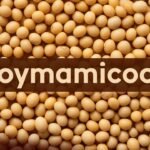











One thought on “KB5028185 Update: The Complete Guide To Make Windows 11 Even Better”